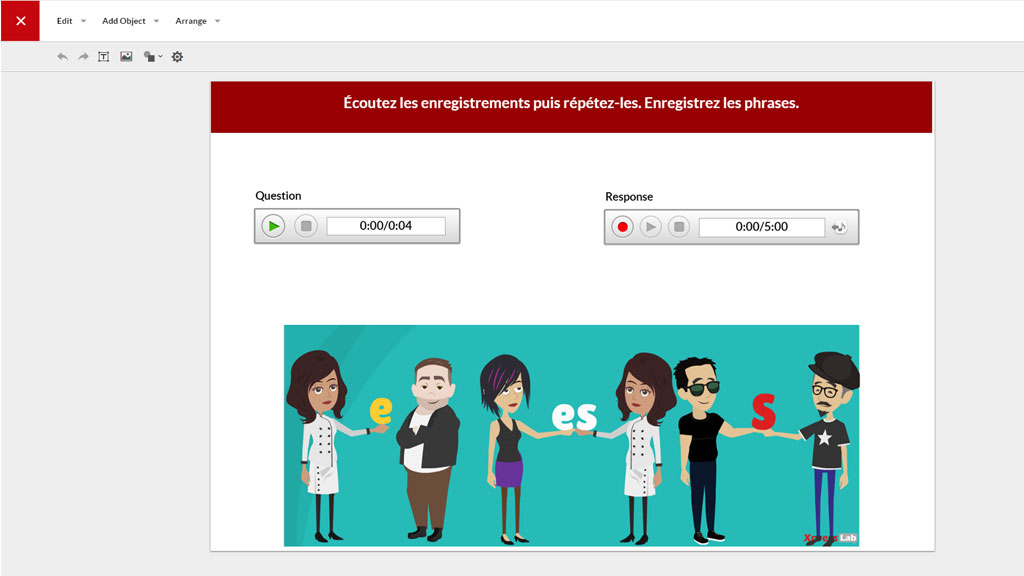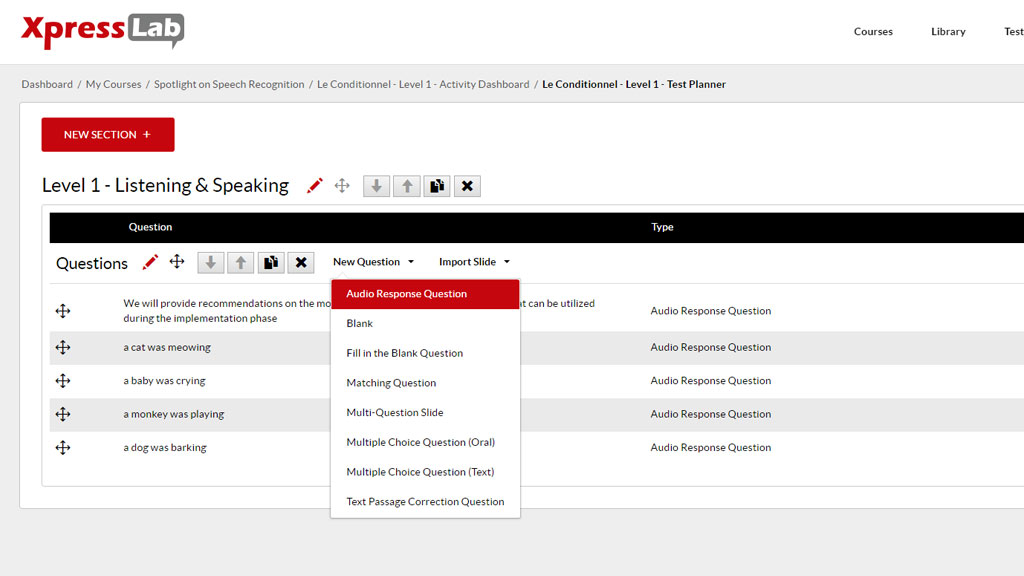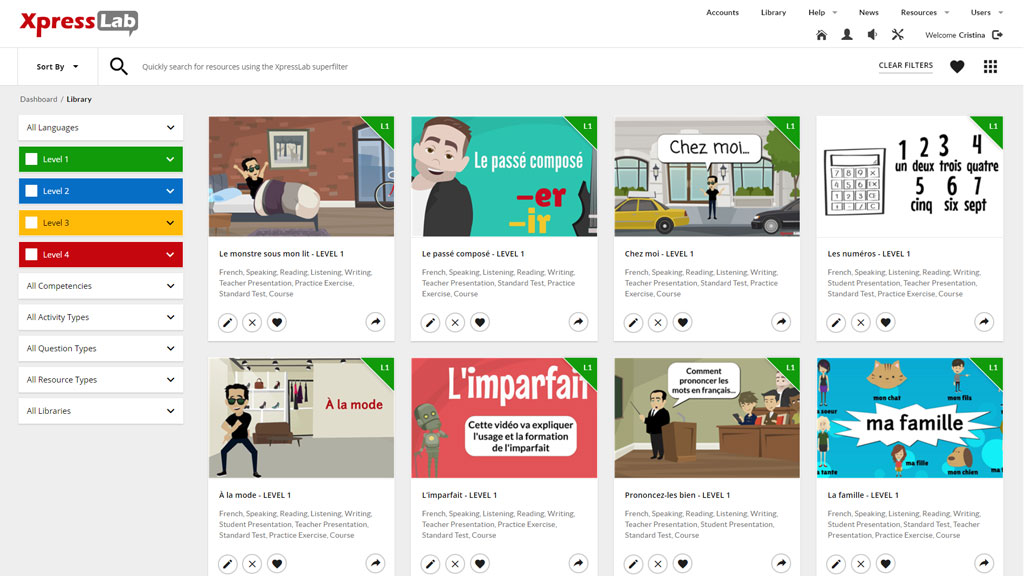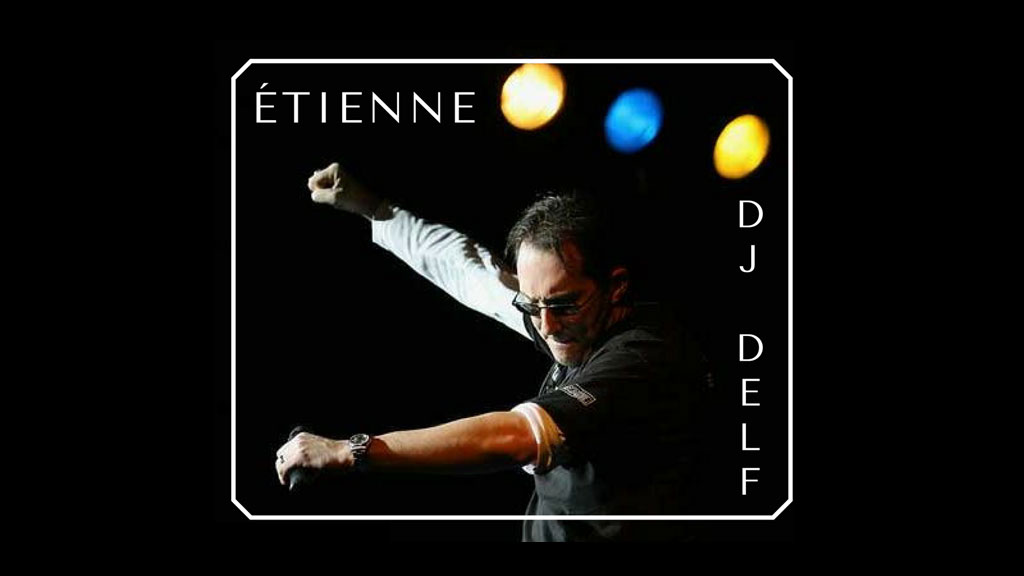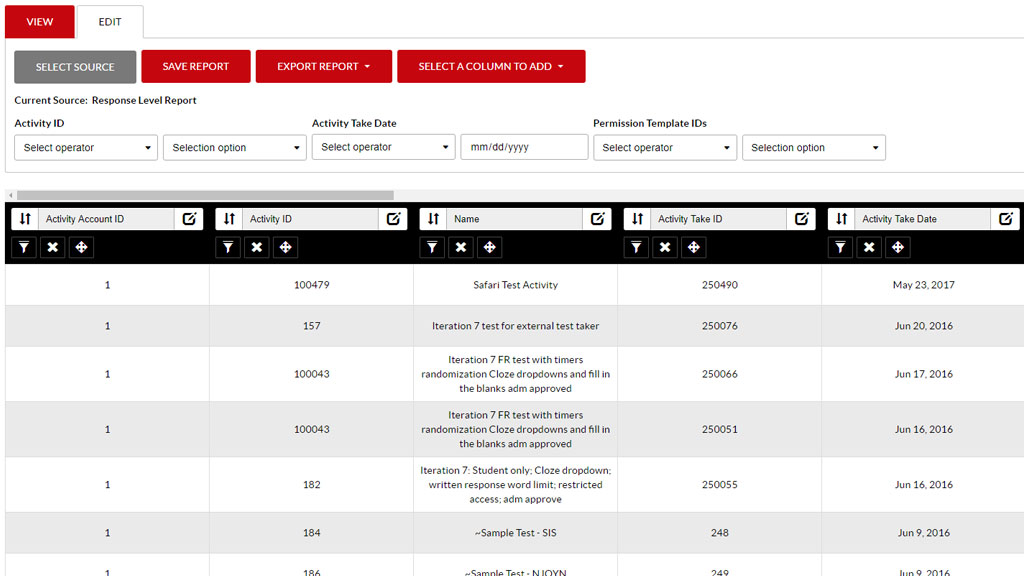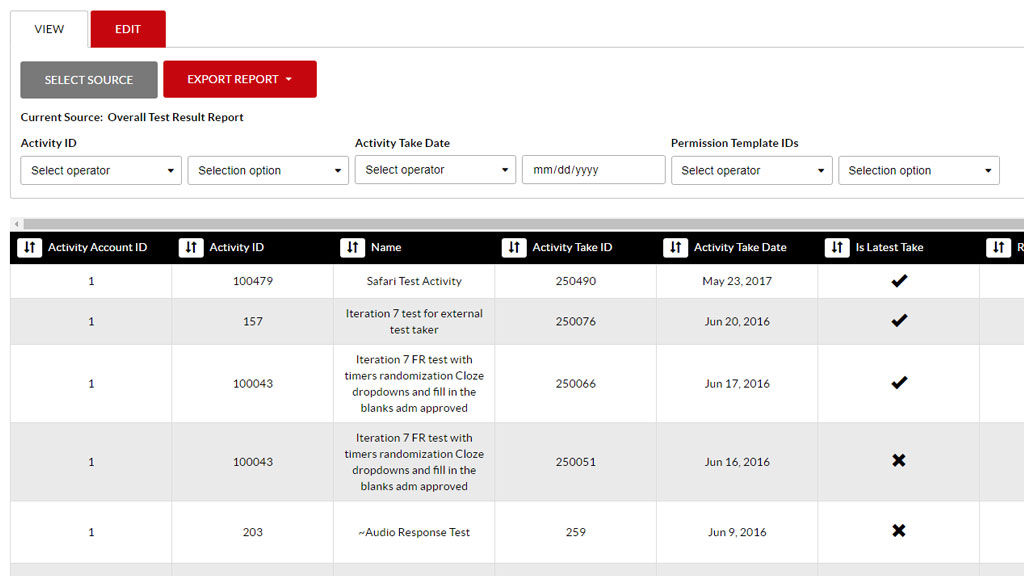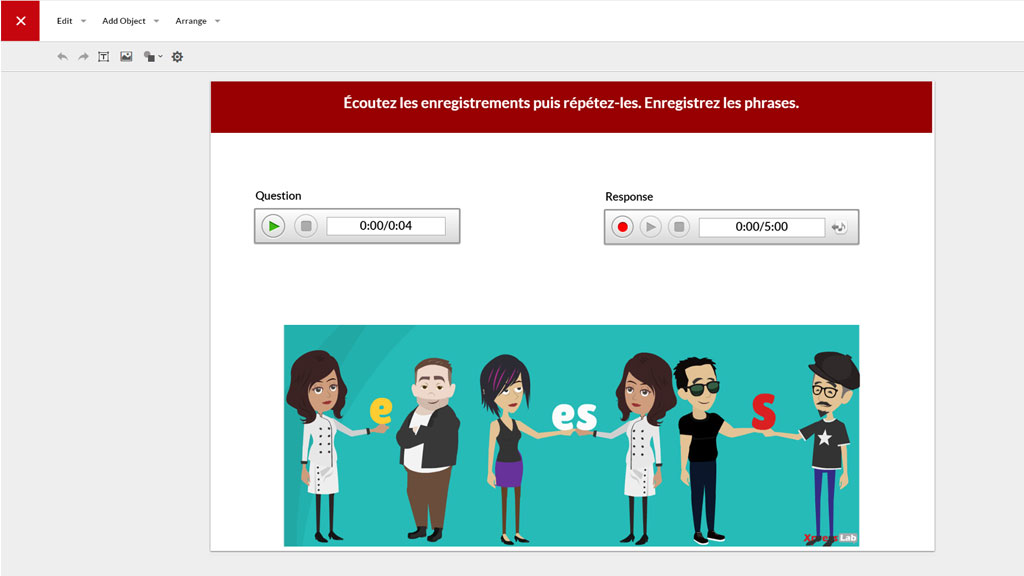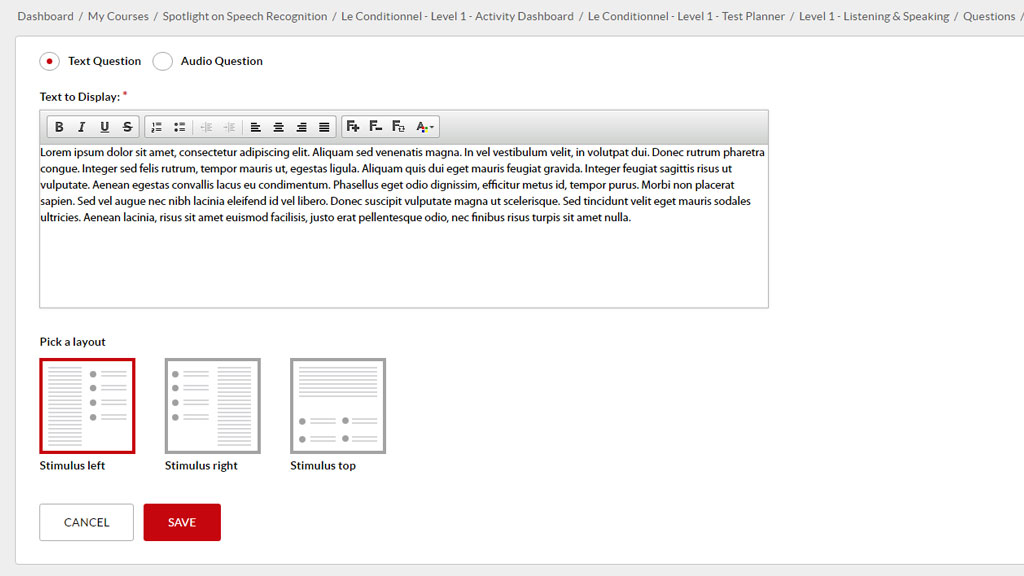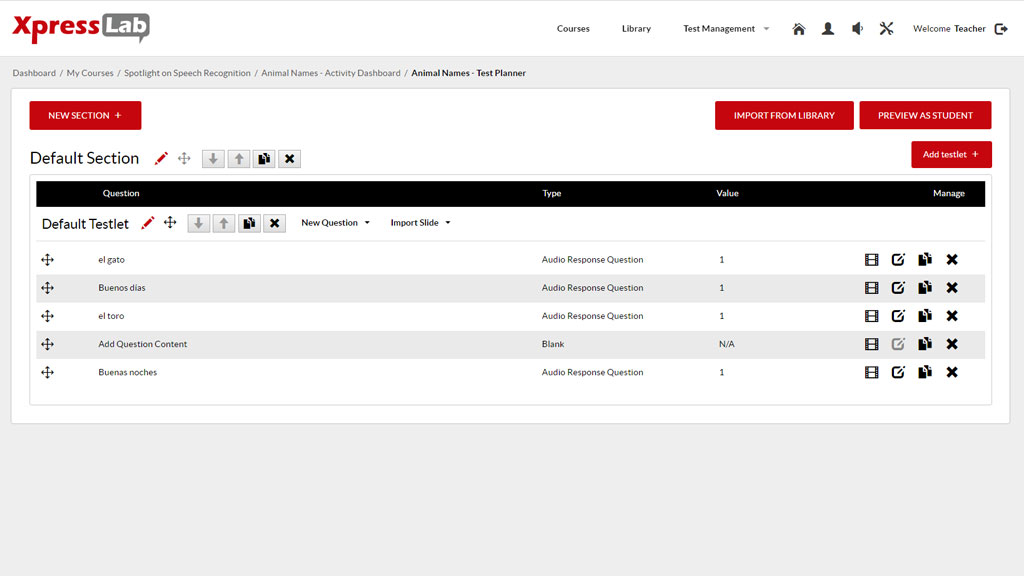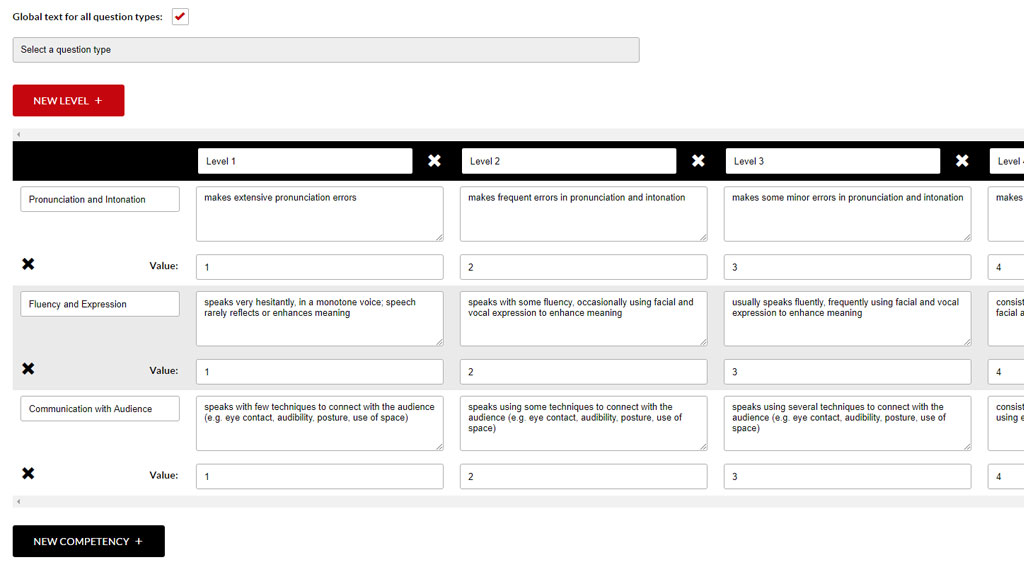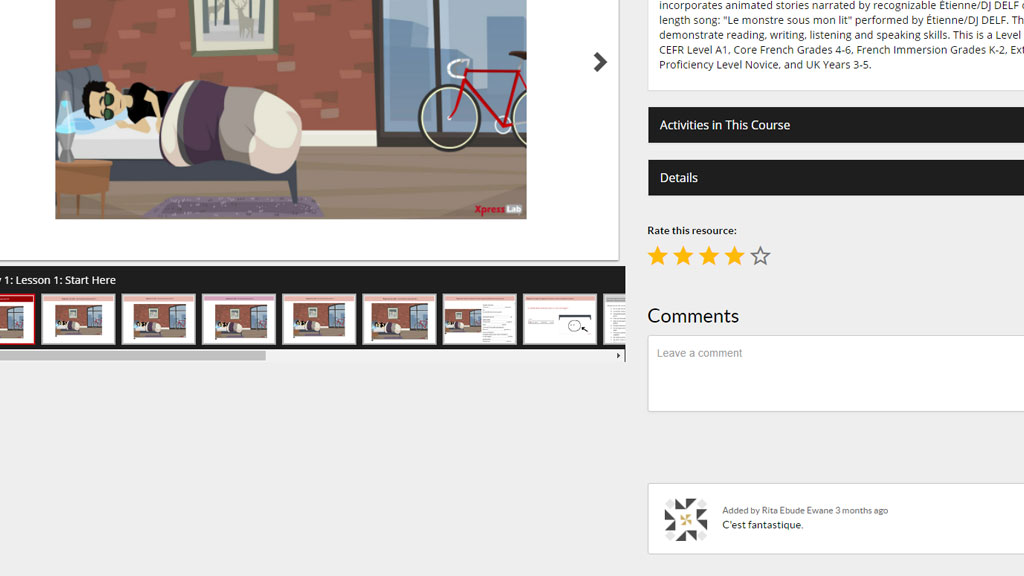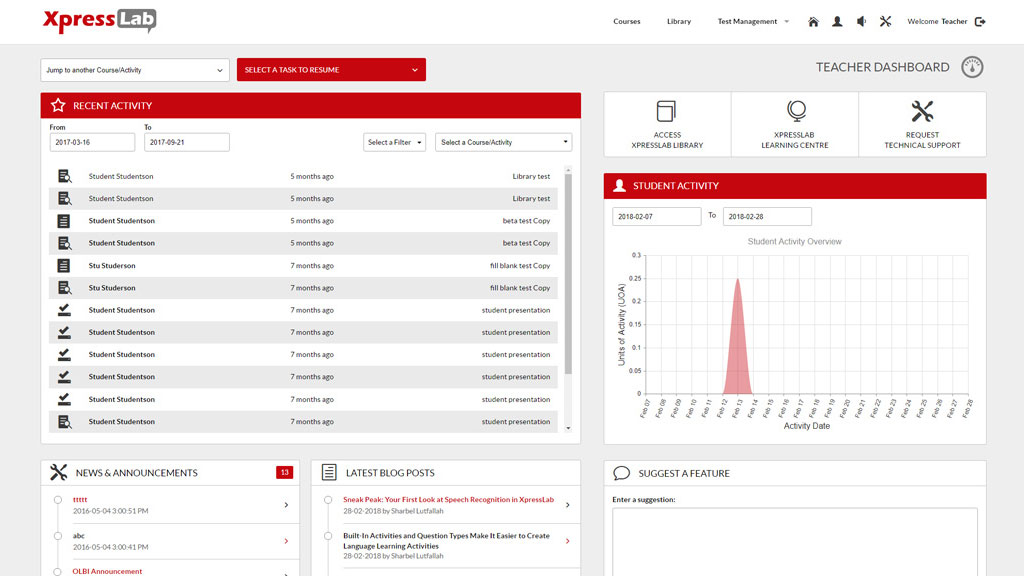Sneak Peak: Your First Look at Speech Recognition in XpressLab
Speech Recognition technology, the latest addition to the XpressLab suite of e-learning tools, allows teachers to create interactive Audio Response Questions that capture student audio, and deliver instant results. With real-time speech recognition technology, students are encouraged to practice their listening and speaking skills in a safe, effective, and interactive environment.
Built-In Activities and Question Types Make It Easier to Create Language Learning Activities
XpressLab includes six built-in Activity Types: Oral Discussions, Student Journals, Student Presentations, Teacher Presentations, Practice Exercises, and Standard Tests. Each Activity Type has its own …
Premium, Ready-Made Content: Available Now in the XpressLab Library
Earlier this year, we announced our partnership with French educational performer Étienne/DJ DELF (Steven Langlois) and The French Playground. Now, we’re excited to announce the …
XpressLab Partners with French Educational Superstar Étienne/DJ DELF
XpressLab is excited to announce our new creative partnership with French educational performer Étienne/DJ DELF. Étienne, who’s real name is Steven Langlois, has been a …
Customizing Result Reports for Test-Takers
Result Reports provide a personalized summary of a test-taker’s performance on a specific language proficiency test within XpressLab. Result Report Templates are created by admin …
Creating Custom Reports in XpressLab
XpressLab’s Reporting engine allows administrative users to create dynamic and customized reports and report templates. XpressLab Reports provide actionable analytics specific to: activities and test …
Enhance Language Tests with XpressLab’s Design Mode
XpressLab allows teachers and test authors to create interactive language proficiency tests using multimedia elements, such as audio recordings, video clips, images, and more. In …
Creating Interactive Language Tests using Multi-Question Slides
A series of new Question Types are now available for use within the XpressLab Test Planner. These Question Types are designed to help create more …
Introducing the Test Planner: An Easier Way to Create Language Tests
Creating interactive language tests just got easier with XpressLab’s new Test Planner. The Test Planner provides a streamlined and systematic alternative to the platform’s original slide-based …
Introducing Rubrics: Extending Performance Evaluation in XpressLab
XpressLab now offers extensive Rubric Management tools designed to support high stakes proficiency testing with defendable, authentic results. Creating and applying rubrics to subjective question …
The XpressLab Library Gets Social
Last fall, we put a spotlight on the new features and functionalities in store for XpressLab’s Library engine. Since then, we’ve been working hard to …
Create Custom Reports with XpressLab’s New Reporting Engine
With the new reporting engine currently in development, XpressLab users will soon be able to easily self-create and generate intuitive reports that will provide comprehensive …
Supporting Students with Special Needs – 5 Strategies for Creating an Inclusive Classroom
Working with special needs students is a great opportunity to hone your teaching skills, as well as a chance to positively impact a student’s life …
6 Ways to Improve Student Success in Any Subject
Most teachers and students in K-12 classrooms across Ontario are familiar with XpressLab’s dedicated fluency development tools. More often than not, XpressLab can be found …
XpressLab Announces New Features: Teacher Dashboard Spotlight
Since XpressLab’s initial launch in 2011, the innovative language assessment and course authoring platform has continued to serve teachers and students grades K to 12 …