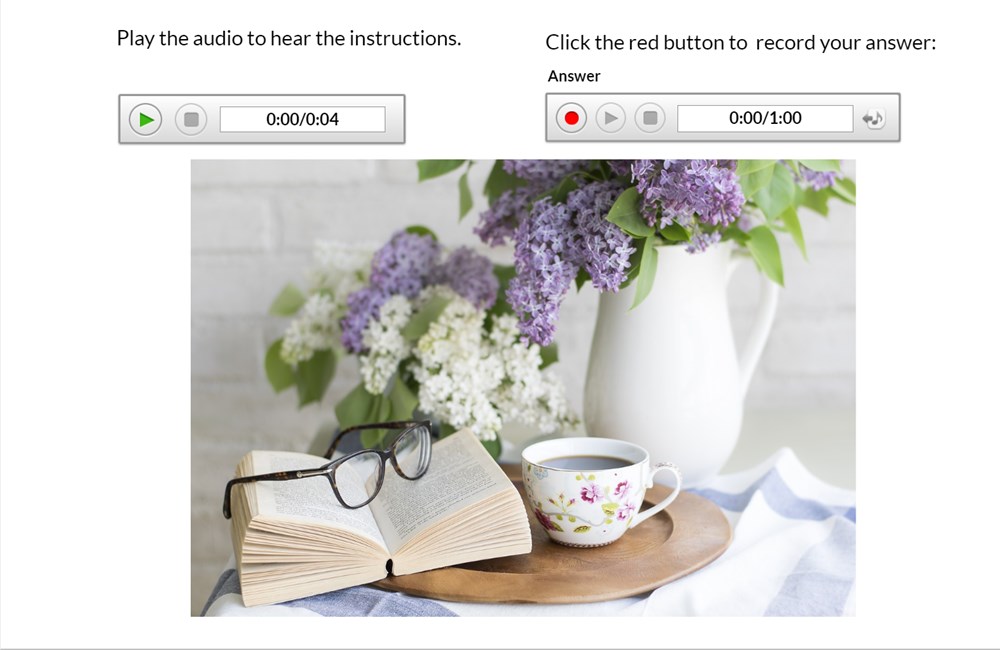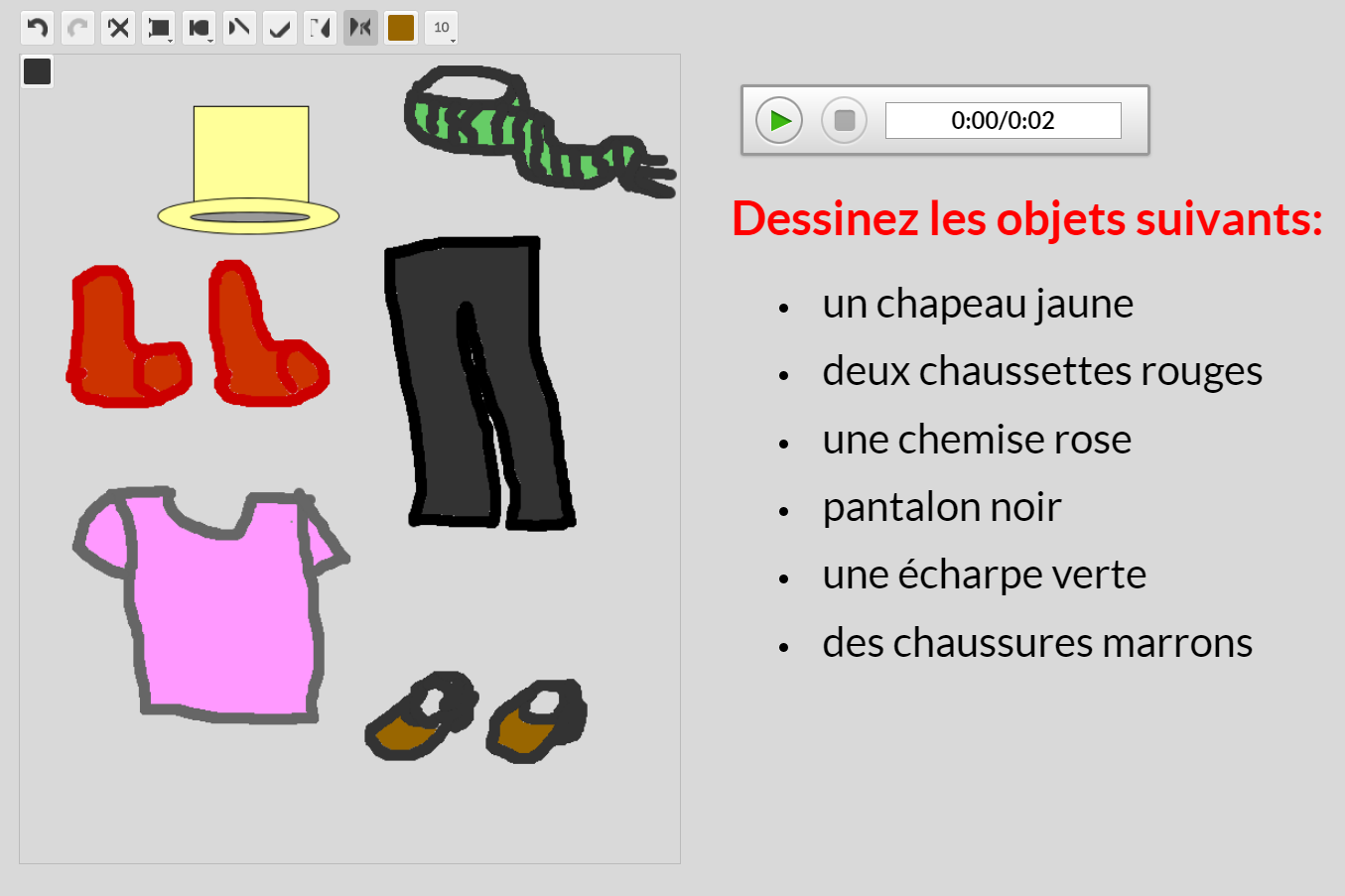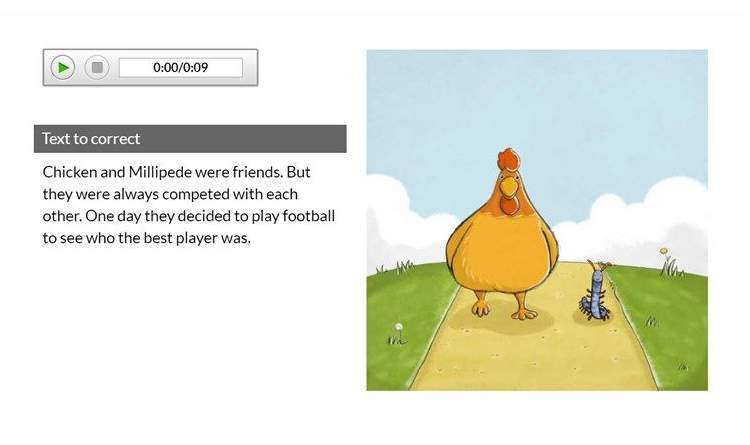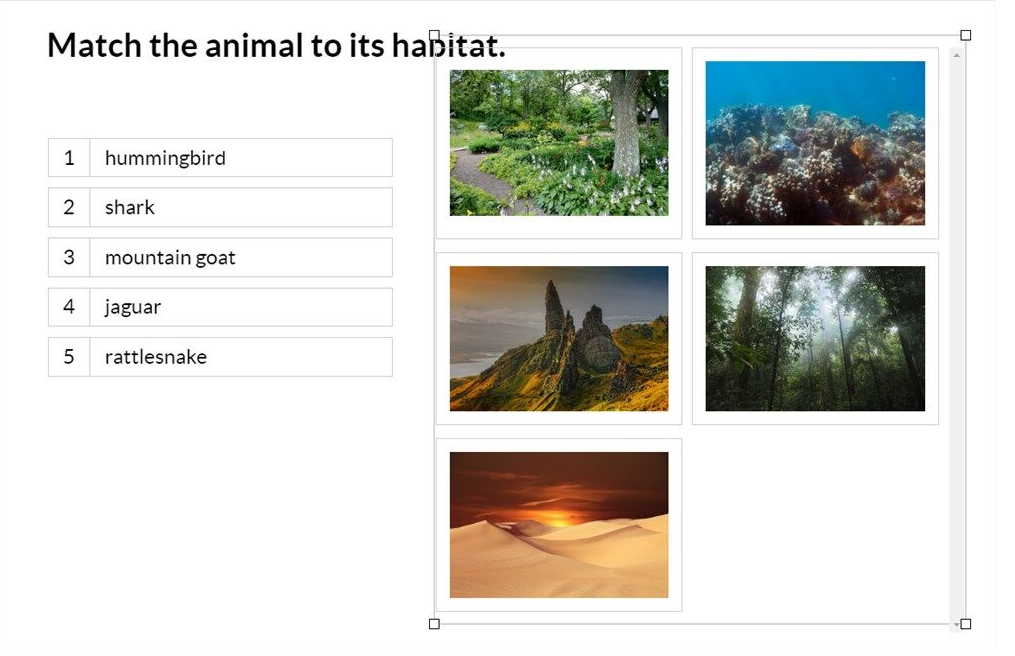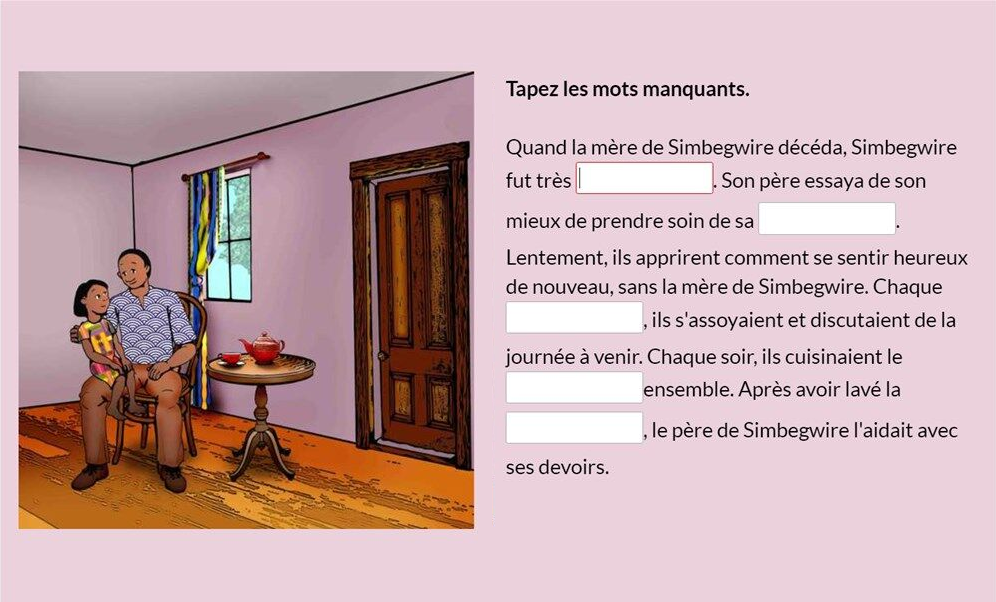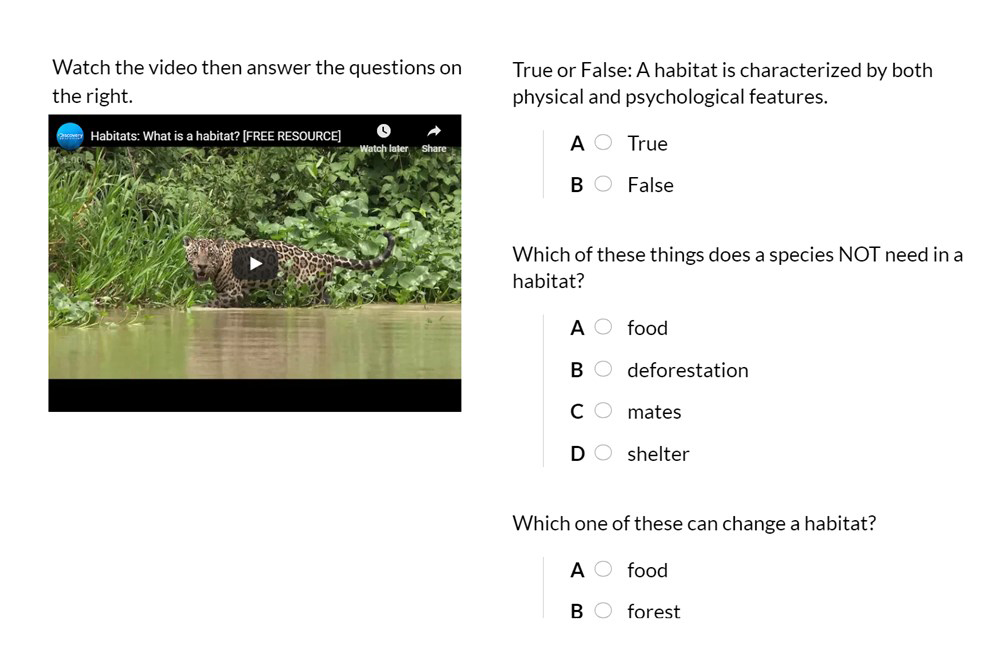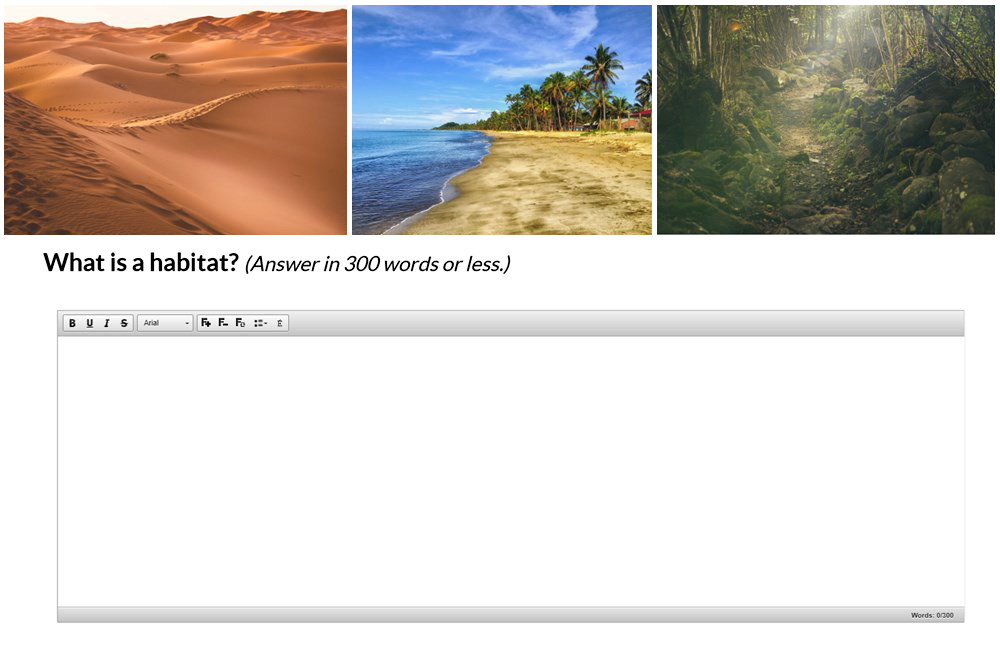Create Online Tests for Improved Learning and Assessment
See How XpressLab Works Try it for 30 Days - Free!
Are you a certified teacher in Ontario?
Access Your Account




See For Yourself - Request A Demo
Schedule Demo5 Ways XpressLab Questions Make You A Better Teacher and Assessor
1. Easily construct multimedia tests.
Pose the question as either text or audio:
– Add a spoken question with the XpressLab Click-and-Go audio recording feature.
– Or, use the Text-to-Speech feature to turn typed text into human-sounding speech, with configurable voice, accent, pitch, and voice speed.
– Format text by changing font type, size, color, and alignment.
Provide testing stimuli in a variety of media:
– Give stimuli using text, images, audio, or video – or any combination of these – to make the material relevant to the test-takers and tailored to the testing context.
– 3 ways to add audio: upload audio file; Click-and-Go audio recording on your own computer (requires microphone); or Text-to-Speech.
– 3 ways to add video: upload video file; Click-and-Go video recording (requires camera and microphone); or embed from youTube.
– upload images or draw your own in the built-in Drawing Interface.
– Hyperlink to either an external website or a downloadble file.
2. Give feedback to further boost learning.
– Can be given on both subjective and objective (auto-marked) questions.
– Option to type your feedback or give spoken feedback with the Click-and-Go audio recording.
3. Supports multiple languages.
– Create learning resources and assessments in any language you want.
– Speech Recognition supports over 100 languages
– The appropriate accent marks are available when typing text.
4. Integrates with the most popular tracking systems.
– Connects with your Student Information System (SIS), Learning Management System (LMS), or Applicant Tracking System (ATS)
– Eliminates the need to manually input data
– Reduces the possibility of human error
– See and track test-takers’ metrics without switching platforms
5. Save time without sacrificing effectiveness.
– Use the pre-made tests in the Content Library
– Auto-mark answers to objective questions, including spoken answers
– Duplicate tests and questions to use as templates
– See users’ progress at a glance in canned reports
– No system maintenance or updates for you to worry about
– Easy enough for test-takers to use for self-directed learning, practice, and evaluation
- Easy enough for test-takers to use for self-directed learning, practice, and evaluation
Try XpressLab - 30 Days Free!
No credit card information required.*
Get Started Now