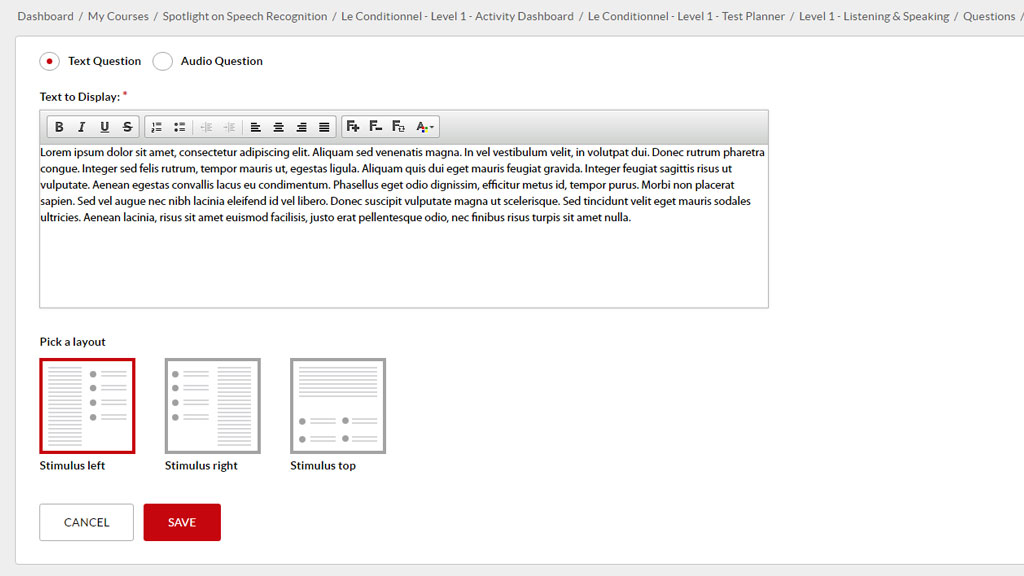
A series of new Question Types are now available for use within the XpressLab Test Planner. These Question Types are designed to help create more robust and streamlined language proficiency tests for a wide range of test purposes and applications.
Multi-Question Slides are one of the most recent additions to XpressLab’s pre-built Question Types. This question type groups related test questions and a corresponding testing stimuli, within one cohesive test question.
The Multi-Question Slide is comprised of a Blank slide which includes either a written or audio-based question stimulus. A series of one or more Multiple Choice questions are then attached to the Blank slide. Test authors can set the location of the stimulus and corresponding questions by selecting from one of the pre-built layout options. Test-takers then view both the question stimulus and the corresponding questions within one self-contained question slide.
Adding Multi-Question Slides is a quick and easy way to develop interactive language proficiency tests. Alternating between written stimuli and audio-recordings allows test authors to target a wide range of language competencies such as listening and reading comprehension.
Multi-Question Slides are easy to create. The following feature spotlight showcases the process of adding Multi-Question Slides with both an audio stimuli and a written stimuli, as well as a corresponding series of text-based Multiple Choice questions:
New feature updates are on the way! Keep visiting the XpressLab Blog to learn more. If you have any questions, comments, or concerns, email us directly at hello@xpresslab.com
