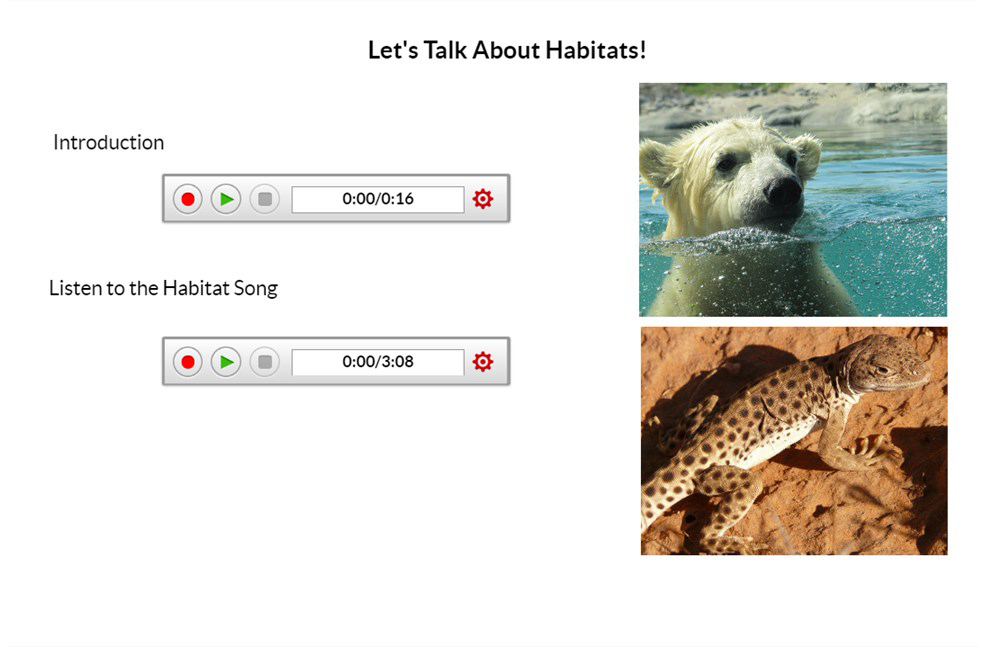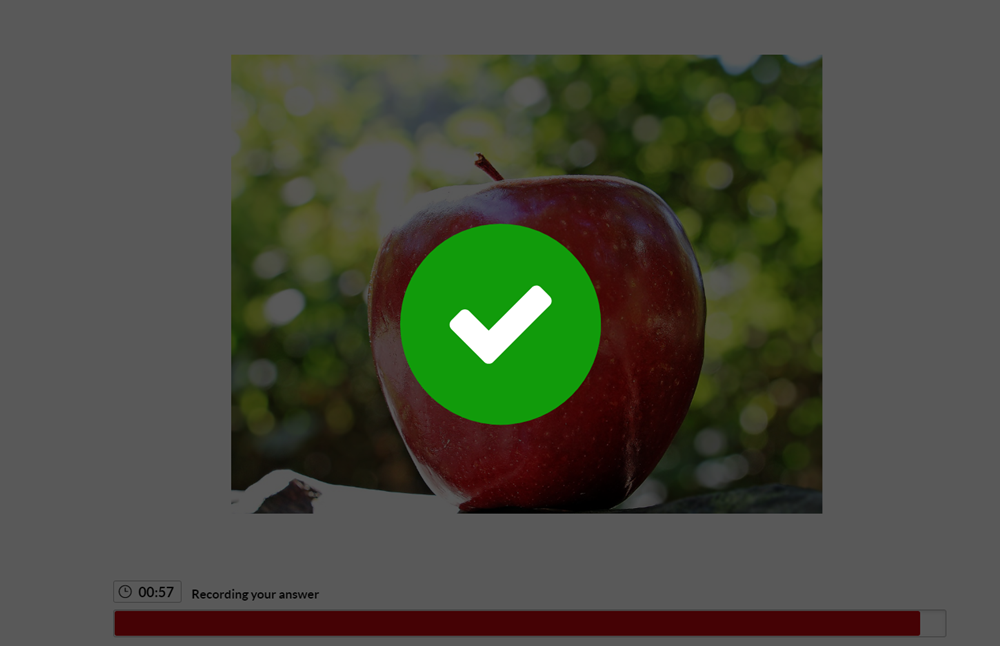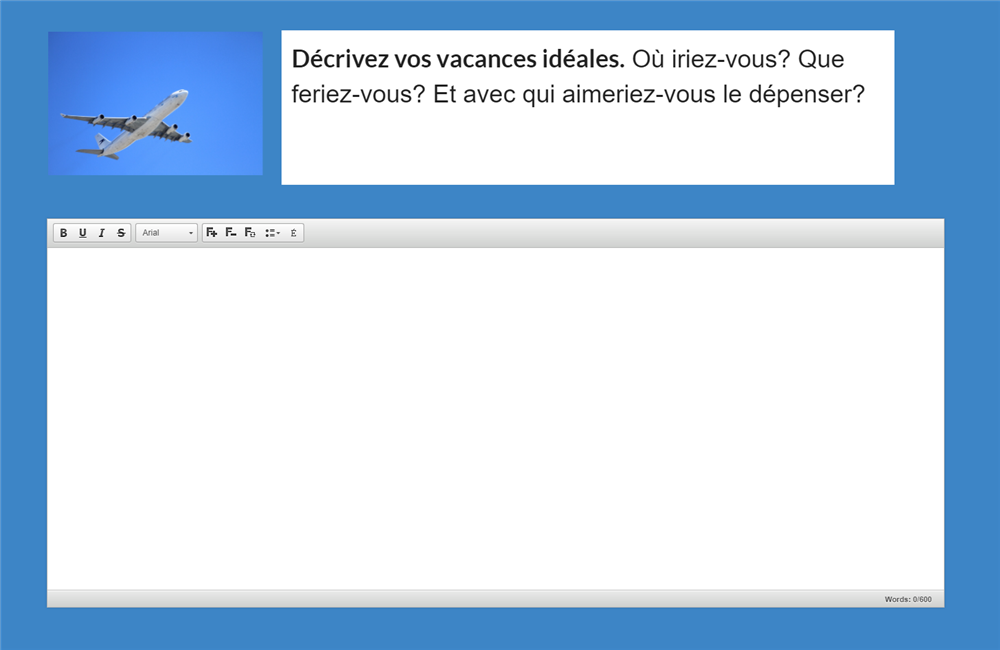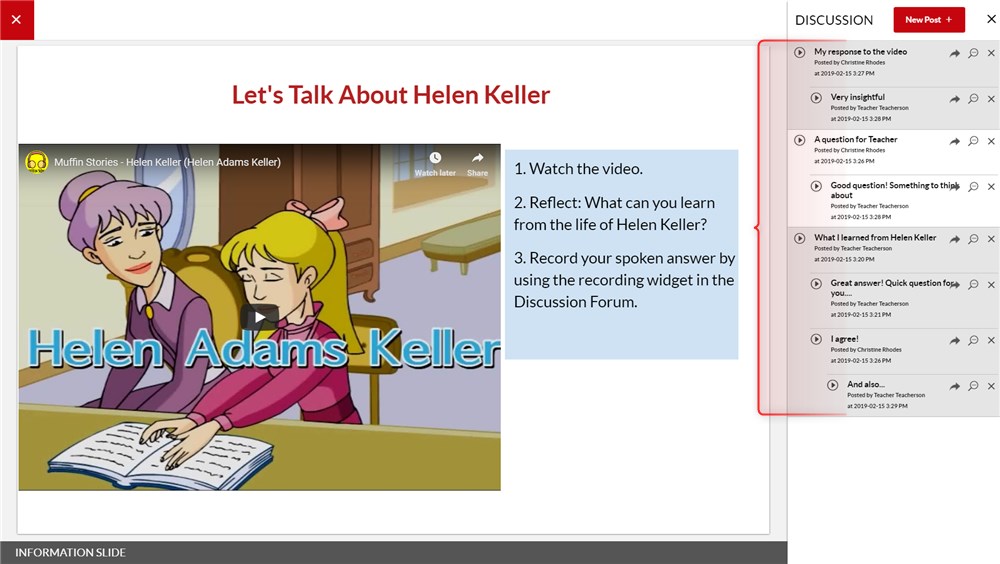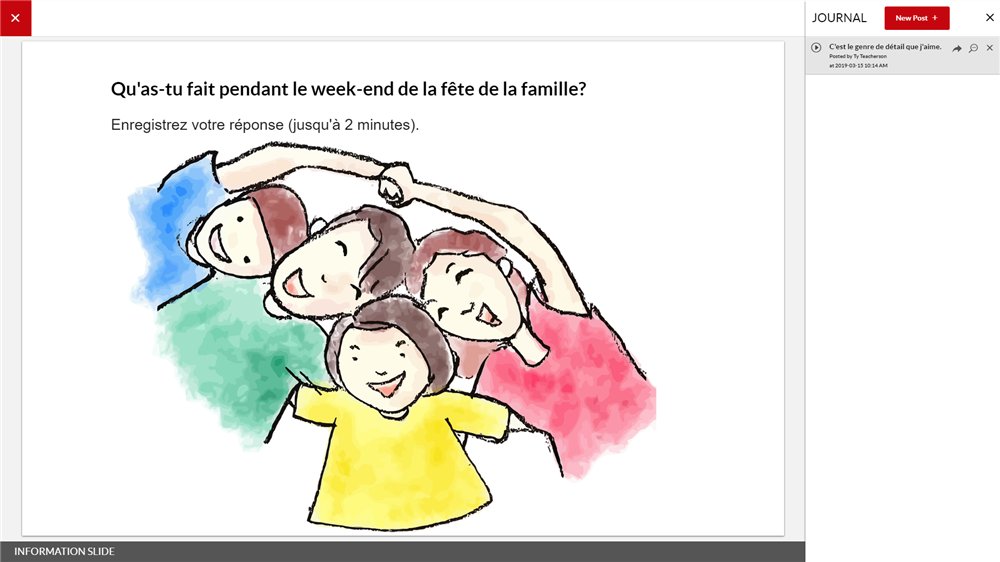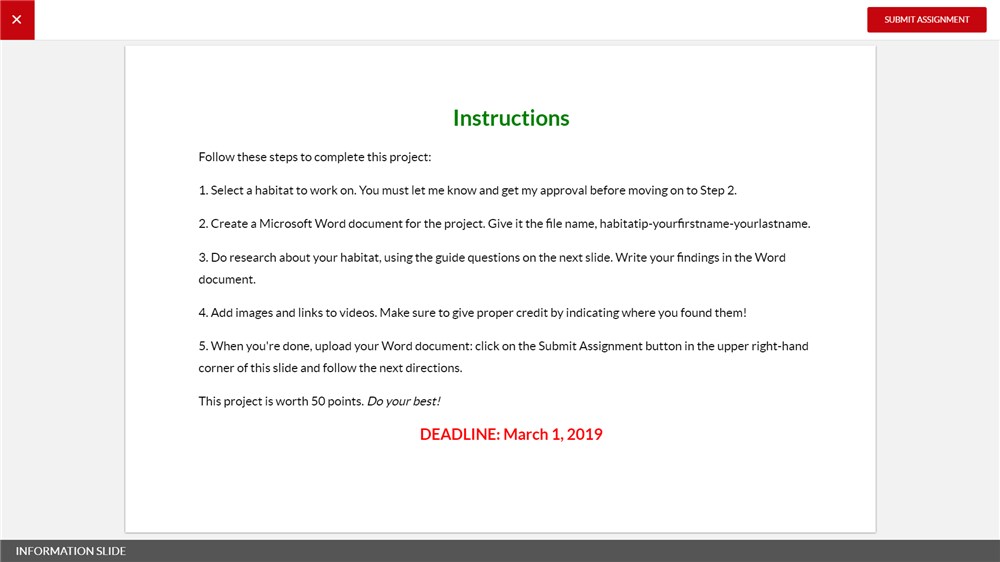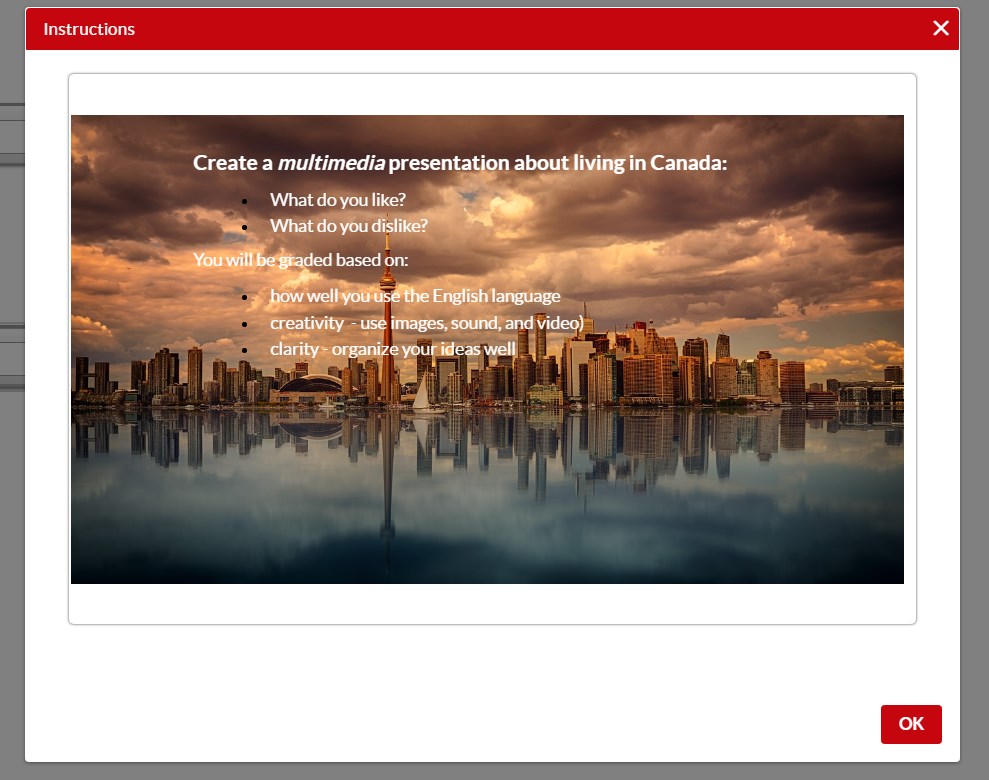Are you a certified teacher in Ontario?
Access Your Account




See For Yourself - Request A Demo
Schedule Demo5 Ways XpressLab Activities Make You A Better Teacher
1. Engage learners by easily adding multimedia elements
Add audio:
– Upload audio file, record from your computer with the XpressLab Click-and-Go audio recording feature, or use the Text-to-Speech feature to turn typed text into human-sounding speech.
Add video:
– Upload video file, record from your computer with the XpressLab Click-and-Go video recording feature (web cam required), or embed a video from YouTube.
Format text by changing font type, size, color, and alignment. Use accent marks.
Add images:
– Upload files, import from the built-in library of free images with Creative Commons licenses, or draw on the slide with the built-in Drawing Canvas, or add shapes.
2. Configure activities to suit your needs
Activity Settings control aspects such as time limits, language, etc.
Test Taker and Permission Settings determine which students can access the activity.
Evaluation Settings help you assign rubrics, results reports, and scoring guides.
Introduction and End Message Content let you add text messages to motivate and encourage your students.
3. Supports multiple languages
Create learning resources and assessments in any language you want.
In addition, Speech Recognition supports over 100 languages
4. Integrates with the most popular tracking systems
Connect XpressLab with your Student Information System (SIS), Learning Management System (LMS), or Applicant Tracking System (ATS)
Eliminates the need to manually input data
Reduces the possibility of human error
See and track your users’ metrics in one platform
5. Save time without sacrificing results
Use the pre-made activities in the Content Library
Duplicate activities to use as templates
Canned reports show users’ progress at-a-glance
No system maintenance or updates for you to worry about
Easy enough for learners to use for self-directed learning, practice, and evaluation
Try XpressLab - 30 Days Free!
No credit card information required.*
Get Started Now